Libreria Vip
Novità Cinema
Offerta Premium
Staff only
g
[ANDROID] Swype Keyboard v3.0.4.3000400.48631 [Patched] .apk - ITA
Descrizione articolo
SWYPE KEYBOARD FEATURES:
New themes added to the store regularly.
New in 3.0:
* Emoji prediction based on text analysis
* Number row option
* Text engine improvements
* Handwriting improvements
* Chinese Handwriting multiple character recognition
* Uyghur
* Russian KDB for Russian and Kirghyz
* Improvements to Thai, Lao, Khmer, Kashmiri Devanagari
Press and hold the Swype Key to access the Swype Store and customize your keyboard.
MORE CUSTOMIZATION OPTIONS – Swype lets you customize your keyboard including long-press delay, vibration duration, keyboard height and mini left/right keyboards in landscape mode.
PERSONAL DICTIONARY BACKUP & SYNC – Swype enables you to backup your personal dictionary to the cloud and synchronize it with any Android device with Swype on it – never lose the words that you add to your personal dictionary again! (Opt-in feature)
SWYPE LIVING LANGUAGE & HOTWORDS keeps you always up to date with a real-time, crowd-sourced and news derived language model that gives you immediate access to our continuously updated language dictionary. Imagine having instant access to the hottest words and phrases that people are using at that moment.(Opt-in feature)
NEXT WORD PREDICTION – So intelligent, it's like Swype can read your mind! The most powerful language models on the market train your device to learn your unique vocabulary and predict your words based on previous usage, Swype can predict commonly used words and phrases.
LANGUAGE DOWNLOADS – Swype supports more than 80 downloadable languages and dialects.
BILINGUAL SUPPORT – Swype now lets you enter words from two languages at once! Words suggested by Swype will automatically adjust to your bilingual language preferences.
TABLET KEYBOARDS – Swype features three unique tablet keyboard designs: a full screen keyboard, a small and moveable keyboard, and a split screen keyboard.
DRAGON DICTATION – Swype comes with best-in-class voice recognition so you can go hands-free and dictate text quickly with a simple press of the voice key on the Swype keyboard.
GESTURES – Use Swype gestures for quick everyday tasks such as:
• Select All (Swype key to ‘A’)
• Cut (Swype key to ‘X’)
• Copy (Swype key to ‘C’)
• Paste (Swype key to ‘V’)
• Search (Swype key to ‘S’)
ACCESSIBILITY SUPPORT – Swype supports Android’s “Talkback” and “Explore by Touch” accessibility features. When accessibility features are enabled the user’s entered text will be spoken back.
New themes added to the store regularly.
New in 3.0:
* Emoji prediction based on text analysis
* Number row option
* Text engine improvements
* Handwriting improvements
* Chinese Handwriting multiple character recognition
* Uyghur
* Russian KDB for Russian and Kirghyz
* Improvements to Thai, Lao, Khmer, Kashmiri Devanagari
Press and hold the Swype Key to access the Swype Store and customize your keyboard.
MORE CUSTOMIZATION OPTIONS – Swype lets you customize your keyboard including long-press delay, vibration duration, keyboard height and mini left/right keyboards in landscape mode.
PERSONAL DICTIONARY BACKUP & SYNC – Swype enables you to backup your personal dictionary to the cloud and synchronize it with any Android device with Swype on it – never lose the words that you add to your personal dictionary again! (Opt-in feature)
SWYPE LIVING LANGUAGE & HOTWORDS keeps you always up to date with a real-time, crowd-sourced and news derived language model that gives you immediate access to our continuously updated language dictionary. Imagine having instant access to the hottest words and phrases that people are using at that moment.(Opt-in feature)
NEXT WORD PREDICTION – So intelligent, it's like Swype can read your mind! The most powerful language models on the market train your device to learn your unique vocabulary and predict your words based on previous usage, Swype can predict commonly used words and phrases.
LANGUAGE DOWNLOADS – Swype supports more than 80 downloadable languages and dialects.
BILINGUAL SUPPORT – Swype now lets you enter words from two languages at once! Words suggested by Swype will automatically adjust to your bilingual language preferences.
TABLET KEYBOARDS – Swype features three unique tablet keyboard designs: a full screen keyboard, a small and moveable keyboard, and a split screen keyboard.
DRAGON DICTATION – Swype comes with best-in-class voice recognition so you can go hands-free and dictate text quickly with a simple press of the voice key on the Swype keyboard.
GESTURES – Use Swype gestures for quick everyday tasks such as:
• Select All (Swype key to ‘A’)
• Cut (Swype key to ‘X’)
• Copy (Swype key to ‘C’)
• Paste (Swype key to ‘V’)
• Search (Swype key to ‘S’)
ACCESSIBILITY SUPPORT – Swype supports Android’s “Talkback” and “Explore by Touch” accessibility features. When accessibility features are enabled the user’s entered text will be spoken back.
DOWNLOAD
UploadOcean
----------------------------------------------------------------------------
Supportami visitando questo Link (attendete 5 secondi e cliccare AVANTI in alto a destra):
modificato: - 6-03-2017, 22:26
Motivo: Nuova Versione
Come trovarci sempre (Telegram)
Importante :
Come trovarci sempre...
clicca per vedere
come diventare Vip
Vip:
come diventare vip...
clicca per vedere
Premium :
Offerta FileStore.me
clicca qua per l'offerta
Commenti
chat
Ultimi 10bit HDR/ Blu-ray
Nuovi Film












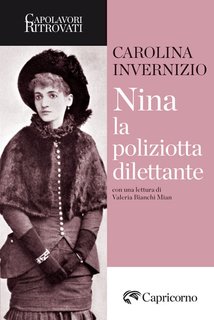

![Iddu: L'Ultimo Padrino (2024).avi TS XviD MD MP3 iTA [iND]](https://i.ibb.co/kc8SQVc/ddu.png)
![Smile 2 (2024).avi TS XviD MD MP3 ITA [WRS]](https://i.ibb.co/zNrY0J6/sml2.png)
![Never Let Go - A Un Passo Dal Male (2024).avi WEBDL XviD MD MP3 iTA [WRS]](https://i.postimg.cc/tJBTKZVr/nverltgo.png)
![Joker: Folie à Deux (2024).mkv WEBDL x264 MD MP3 iTA [WRS]](https://i.ibb.co/gywV24N/889737-poster-1730181654-266x400.jpg)
![Blink Twice (2024).avi WEBDL XviD MD Mp3 iTA [WRS]](https://i.postimg.cc/7YmZfcKh/blink.png)
![Il Robot Selvaggio (2024).avi WEBDL XviD MD MP3 iTA [WRS]](https://i.postimg.cc/bNZJsrnr/373320-front.jpg)
![Garfield - Una Missione Gustosa (2024).avi WEBDL XviD - iTA MD MP3 [WRS]](https://i.postimg.cc/mgpsWntG/grfl.jpg)
![Cattivissimo Me 4 (2024).avi WEBDL XviD MD MP3 iTA [WRS]](https://i.postimg.cc/Xqd3K9DV/Gru4.png)
![Fly Me To The Moon - Le Due Facce Della Luna (2024).avi WEBDL XviD MD MP3 iTA [WRS]](https://i.postimg.cc/GhHXsBBv/flymon.png)
![Maneater (2022).avi WEBDL XviD - iTA LD Mp3 [WRS]](https://i.postimg.cc/FR2GPqF7/mnt.jpg)

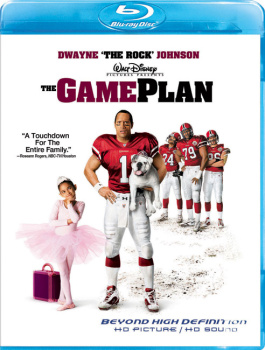












Gli utenti del Visitatori non sono autorizzati a commentare questa pubblicazione.