Libreria Vip
Novità Cinema
Offerta Premium
Staff only
g
[ANDROID] Home Wifi Alert Pro v14.7 .apk - ENG
Descrizione articolo

Una delle migliori e più complete app per
analizzare la rete WiFi con il tuo Android !!
App features:
Scan page:
Displays IP address, MAC address, Display name, and allows you to put image for each device.
WiFi Strength page:
Give you the db of your WiFi signal strength
AP Scan page:
Displays all router Access Points in range to you, what their MAC address are, channel they are using, and their db signal strength. You can also, click and log onto each AP from here.
AP Graph:
Displays the same data as the AP Scan page, but in a graphical form. You can also, click and log onto each AP from here.
TCP Connections page:
Displays ALL connections that are made to your device. It displays established foreign connections, listening IP, and closed connections.
Whois page:
If you click on one of the established connections from the TCP Connection page, you will get the whois data from it. Example data: Hostname, ASN, ISP, Organization, service, continent, country, and a MAP.
Ping:
Allows pinging with IP address or FQDN
Traceroute:
Allows traceroute with IP address or FQDN
Block feature:
Brings you to the router web admin interface. From here, enter the user name and password then navigate to the WiFi settings. Here you will find MAC filter table, where you will be able to add MAC address you want to block from the network.
Port Scan:
Port Scan devices in your network or enter URL and Port scan anywhere in the world!
Internet speed test
Default router admin log-in:
Shows the default admin log-ins for web access
Aggiornata
9 novembre 2016
Versione corrente
14.7
È necessario Android
4.0 e superiori
Scan page:
Displays IP address, MAC address, Display name, and allows you to put image for each device.
WiFi Strength page:
Give you the db of your WiFi signal strength
AP Scan page:
Displays all router Access Points in range to you, what their MAC address are, channel they are using, and their db signal strength. You can also, click and log onto each AP from here.
AP Graph:
Displays the same data as the AP Scan page, but in a graphical form. You can also, click and log onto each AP from here.
TCP Connections page:
Displays ALL connections that are made to your device. It displays established foreign connections, listening IP, and closed connections.
Whois page:
If you click on one of the established connections from the TCP Connection page, you will get the whois data from it. Example data: Hostname, ASN, ISP, Organization, service, continent, country, and a MAP.
Ping:
Allows pinging with IP address or FQDN
Traceroute:
Allows traceroute with IP address or FQDN
Block feature:
Brings you to the router web admin interface. From here, enter the user name and password then navigate to the WiFi settings. Here you will find MAC filter table, where you will be able to add MAC address you want to block from the network.
Port Scan:
Port Scan devices in your network or enter URL and Port scan anywhere in the world!
Internet speed test
Default router admin log-in:
Shows the default admin log-ins for web access
Aggiornata
9 novembre 2016
Versione corrente
14.7
È necessario Android
4.0 e superiori

PER POTER SCARICARE NON VANNO UTILIZZATI I PROXY
DOWNLOAD
Filescdn
Attenzione! Non sei autorizzato a visualizzare questo testo / Solo gli utenti registrati possono visualizzare questo testo!--------------------------------------------------
Come trovarci sempre (Telegram)
Importante :
Come trovarci sempre...
clicca per vedere
come diventare Vip
Vip:
come diventare vip...
clicca per vedere
Premium :
Offerta FileStore.me
clicca qua per l'offerta
Commenti
chat
Ultimi 10bit HDR/ Blu-ray
Nuovi Film












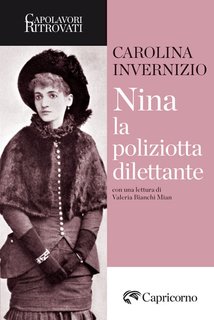

![Iddu: L'Ultimo Padrino (2024).avi TS XviD MD MP3 iTA [iND]](https://i.ibb.co/kc8SQVc/ddu.png)
![Smile 2 (2024).avi TS XviD MD MP3 ITA [WRS]](https://i.ibb.co/zNrY0J6/sml2.png)
![Never Let Go - A Un Passo Dal Male (2024).avi WEBDL XviD MD MP3 iTA [WRS]](https://i.postimg.cc/tJBTKZVr/nverltgo.png)
![Joker: Folie à Deux (2024).mkv WEBDL x264 MD MP3 iTA [WRS]](https://i.ibb.co/gywV24N/889737-poster-1730181654-266x400.jpg)
![Blink Twice (2024).avi WEBDL XviD MD Mp3 iTA [WRS]](https://i.postimg.cc/7YmZfcKh/blink.png)
![Il Robot Selvaggio (2024).avi WEBDL XviD MD MP3 iTA [WRS]](https://i.postimg.cc/bNZJsrnr/373320-front.jpg)
![Garfield - Una Missione Gustosa (2024).avi WEBDL XviD - iTA MD MP3 [WRS]](https://i.postimg.cc/mgpsWntG/grfl.jpg)
![Cattivissimo Me 4 (2024).avi WEBDL XviD MD MP3 iTA [WRS]](https://i.postimg.cc/Xqd3K9DV/Gru4.png)
![Fly Me To The Moon - Le Due Facce Della Luna (2024).avi WEBDL XviD MD MP3 iTA [WRS]](https://i.postimg.cc/GhHXsBBv/flymon.png)
![Maneater (2022).avi WEBDL XviD - iTA LD Mp3 [WRS]](https://i.postimg.cc/FR2GPqF7/mnt.jpg)
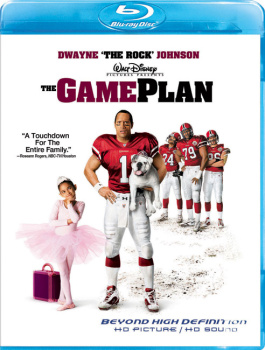












Gli utenti del Visitatori non sono autorizzati a commentare questa pubblicazione.